AutoCAD, I can say that is one and only the stablest drafting software in the market, yet they always come out new version every year. So for this entry i would like to explain and elaborates more on what's enhancements has been made so far that make AutoCAD become so popular among the drafters designers and engineers.
For your information Autodesk (AutoCAD company) release every version of their software every year. Setiap tahun lets say tahun ni 2017 Autodesk will name the product AutoCAD 2018. It seams like software depa tu 1 year ahead punya la. And maybe they think people will get interest to know something yang like in the future walaupun hanya pada nama kot.
AutoCAD pertama telah di keluarkan pada Disember 1982 dan pada tahun 1986 bermulalah era AutoCAD sebagai pioneer drafting software sehingga hari ini. Pada mulanya AutoCAD dikategori dengan version 1.0, 1.2 and so on. Pada tahun 1987 berakhirnya AutoCAD version yang terakhir iaitu Version 2.6. Bermula pada tahun 1987 juga AutoCAD telah rebrand namanya kepada AutoCAD release 9 to 14 seingga tahun 1997 bermula tahun 1999 AutoCAD bertukar nama sekali lagi kepada AutoCAD 2000 dan sequence tu di ikut sehingga sekarang iaitu pada tahun 2017 AutoCAD 2018 dikeluarkan.
We can see that every year they will release a version that focus on the user interface. Somehow more friendly interface will surely effect the buying power from the user. The enhancement of the interface, the position of the toolbar and introducing the new ribbon tabs are likely to be one of AutoCAD main focus for future version. They not only see on the performance side but also the beauty of the layout.
Check out whats are the improvement that Autodesk has made to AutoCAD from the early version 2000 until 2018.
AutoCAD 2000 - AutoCAD 2018
AutoCAD 2000 dan 2000i
Interface tahap basic. Beberapa pembaikan dari yang sebelumnya adalah penambahan pengunaan blocks. Tabs untuk model dan layout dialihkan ke bawah. Penambahan command fillets, chamfer and polylines. Penambahbaikan untuk rectangle command.
AutoCAD 2002
Interface masih lg sama. penambahbaikan pada associative dimension, block attribute manager dan spell checking.
AutoCAD 2004
Tamabahan tools baru ;express tools, gradient hatch fills, mtext enhancements, match properties enhancements, xopen command, xref notification, xref multiple files at once, EDU drawing warning, publish multiple drawings at once
AutoCAD 2005
field text, sheet set manager, tables, draworder, text to front, layer manager adds filter tree, mtext suports fields, color background, hatches can be trimmed, background plotting, copy command defaults to multiple
AutoCAD 2006
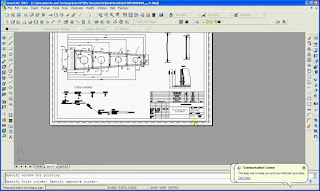
Dynamic input, hatch editing enhanced, join command copy and undo option added, fillet and chamfer zero radius with shift key, offset command enhancements, trim and extend toggle with shift key, mtext supports formatting using bullets, numbers and alpha, drawing recovery manager, temp override keys added
AutoCAD 2007
3D modeling - helix, loft, polysolid, pyramid, sweep. 3D editing - presspull, imprint, sectionplance, flatshot. 3D viewing- 3dforbit, 3dmove, 3drotate, chspace, xref palette. DUCS added to status bar fields - added autolisp variables. slice with surface object
AutoCAD 2008
Annotation property. Multiline Leaders. Layer Dimming and Layout Overrides. Dimensions - DimBreak, DimInspect, DimJogLine, DimSpace, DimArc extension line, DimAng Quadrant option. Dynamic blocks - displays tooltips with the purpose of grips. CopyMode system variable
new. Mtext - annotative scaling, column wrapping, and spacing between paragraphs.
AutoCAD 2009
Ribbon style interface. Layers dialog into a palette (ClassicLayer command added). Quick Properties. Quick Views. Ribbon (dashboard removed). ExportLayout. GenerateSection. Big Red A application menu. rollover tips. extended tooltips. spell check - real time checking
AutoCAD 2010
2D parametrics - Geometric and Dimensional. Constraints. Super commands - Attach, Adjust, Clip, MeasureGeom, Ulayers, TextEdit. MeasureGeom. Segment editing - hold down Ctrl during scale, rotate, move. SECTIONPLANE, SECTIONPLANEJOG,SECTIONPLANETOBLOCK,SECTIONPLANESETTINGS
Parameters Manager
AutoCAD 2011
Grid - lines in 2D. Ribbon updates, added 3D Basic WS. Grip added to polyline. Selection cycling enhancement - SC toggle at bottom of screen. Multifunctional grips. SelectSimilar command added, HideObjects, Unhide, AddSelected command added
HideObjects command added IsolateObjects, UnisolateObjects. 3D object snaps
AutoCAD 2012
Autocomplete command. VpControl viewport controls - navigation, views and visual styles on screen. Ribbon sizing - three minimized settings. mtext background remembers last used fill color and offset grip with lengthen option grips are multi-functional for more objects - arcs, assoc arrays, dims, elliptical arcs, lines, mleaders, 3d faces edges vertices
Associative Arrays, grips editing. Blend - connects two objects using a spline. Extend works with Splines, Fillet works with Splines Support for multiple paths for PMP, PC3, CTB, STB files. Snap can be set to work only while in a command, SnapMode sysvar. Drawing Views - 2D drawing views from 3D model and 1st or 3rd angle projection Base View. 3D editing - ChamferEdge and FilletEdge added Loop option 3D editing - OffsetEdge. MeshCap has options added. Point Clouds enhanced.
AutoCAD 2013
Drawing views additions, create details and sections. Properties - shows realtime previews for colors, lineweights, lintypes, transparency, layers. Array - displays contextual tab, uses default values to show instant previews. Offset has preview before picking. Polylines - reversed plines with varying widths handled with new sysvar PlineReverseWidths.
AutoCAD 2014
command line - spell checking, synonyms, block names, layer names, hatch name, visual styles, dim style. autocorrect - after three misspellings the word is added. type at command line to change layer, text style, dim style, visual style
type at command line with hatch name to start hatch command. type at the command line with a block name and the insert command will start
mid string search at command line.
Drawing Tabs - tabs displayed for each drawing. Chamfer command closes polylines. Filleting polylines will close polylines. Layers - merge selected layers in layer manager (LAYERDLGMODE must equal 1).Xref layer names are not shown in the properties palette. Xrefs can be selected in quantities and the path or xref type changed in-mass
AutoCAD 2015
Smooth line display. Purge command. Offline help file. Autodesk design feed. New Tab Create and
Learn pages, dark theme interface, updated status bar, additional contextual
ribbon tabs, smooth line display, lasso selection, new cursor badges, preview
for drawing editing, enhancements to model space viewports, orbit target point
placement, geographic location.
AutoCAD 2016
Start Tab. Geometric Center Object Snap. Revision Cloud
Enhancements. Text Frame. Dimensioning - default layer for all dimensions. Navisworks
Support. System Variable Monitor. Status bar, Xref PDF and Point Cloud enhancement
AutoCAD 2017
Smooth Migration. PDF geometry support. Share design views. Associative center marks and centerlines. Coordination model : Osnap support. User Interface. Performance Enhancement. AutoCAD security.
AutoCAD 2018
Enhanced:
PFD import. Xref file. Object selection. Text to Mtext. User Interface. AutoCAD mobile app. New file version.














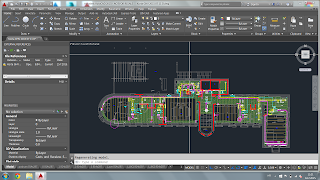



Very interesting post shared by you
ReplyDeleteAutocad training institute in Noida
Autocad training institute in Delhi
Computer Aided Design (Cad) Specialist / Pakar (Cad): The Journey Of Autocad To Year 2018 >>>>> Download Now
Delete>>>>> Download Full
Computer Aided Design (Cad) Specialist / Pakar (Cad): The Journey Of Autocad To Year 2018 >>>>> Download LINK
>>>>> Download Now
Computer Aided Design (Cad) Specialist / Pakar (Cad): The Journey Of Autocad To Year 2018 >>>>> Download Full
>>>>> Download LINK KT
Computer Aided Design (Cad) Specialist / Pakar (Cad): The Journey Of Autocad To Year 2018 >>>>> Download Now
ReplyDelete>>>>> Download Full
Computer Aided Design (Cad) Specialist / Pakar (Cad): The Journey Of Autocad To Year 2018 >>>>> Download LINK
>>>>> Download Now
Computer Aided Design (Cad) Specialist / Pakar (Cad): The Journey Of Autocad To Year 2018 >>>>> Download Full
>>>>> Download LINK uz